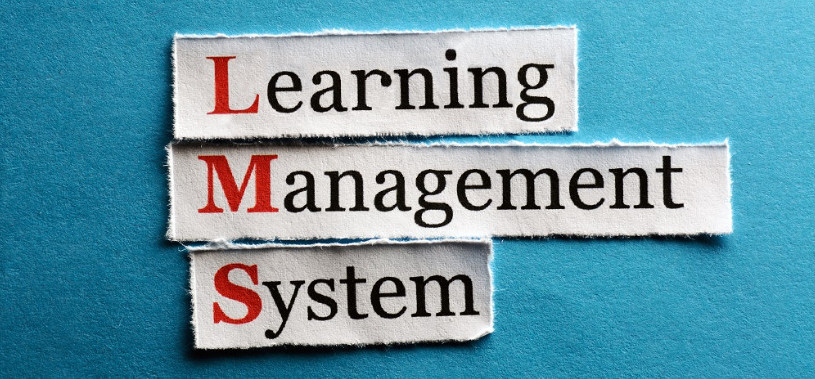What is LMS?
Simply put, an LMS is a system for keeping track of students, tasks, and educational resources. It has many more features, and they are all ultimately designed to save teachers and administrators time by centralizing students and course materials.
It helps manage educational courses, training programs, and learning and development programs. Simply automate tasks like tracking and reporting on student progress, and can also be used to deliver course materials to students.
What Are The Key Points of an LMS?
An LMS is a complex online learning environment created by several components working together, hidden beneath a user-friendly interface. The list of features in a contemporary LMS might be extensive, as with most contemporary software solutions. There are, nevertheless, a few key elements that are essential to any LMS.
These fundamental elements include the server database, which holds all of the LMS’s essential features, and the user interface, which allows teachers and students to interact with the servers. They are, in a nutshell, the front end and the back end of an LMS.
But keep in mind that these are only some of an LMS’s most fundamental features. Any modern LMS incorporates many, many more features than these, such as e-commerce capabilities and student performance analysis powered by machine learning.
A learning management system (LMS) is a software application that provides a framework for all aspects of the learning process. It is designed specifically to create, distribute, and manage the delivery of educational content.
The main purpose of an LMS is to provide an online learning experience while the availability of some capabilities change. Access is granted to verified users to accomplish this, and thus, supposedly aids in the global distribution of knowledge for educators.
A Checkered Past.
However, it is possible to argue that an LMS is simply a means of organizing students, tasks, and educational resources.
Nevertheless, as was already mentioned, an LMS is much more than that. However, all administrators and teachers crave more. By gathering all of the students and class materials in one location, we want to save time and make things simpler.
They (LMS) do, however, have a murky image among educators. They can be tough to master, awkward to use, and challenging to traverse.
Available LMS Options for ESL Teachers.
There are many learning management systems available for ESL teachers (And administrators) and here are five that I consider are worth your attention.
- Off2Class: This LMS is designed specifically for ESL teachers and offers a wide range of features such as lesson plans, quizzes, and student progress tracking. Off2Class has nearly 800 ready-to-teach modules which may be combined to create unique courses. These are based on actual errors that students make on a “Placement Test.”
Without leaving the site, you can manage your students (and teachers if you run a school), mark your lessons as you go along, give out and grade assignments, and link with video services like Zoom or Google Meet.
Off2Class was specifically created to be an LMS for ESL teachers. And it has nothing else that may block or limit your needs. The reviews for Off2Class are all overwhelmingly positive and frequently use the phrase “I am extremely impressed.” However, more lessons on pronunciation may benefit the overall experience. - Moodle: This open-source LMS is free to use and offers a wide range of features such as course creation, student tracking, and reporting. However, it is significantly more powerful than most ESL teachers require, making it more complicated as a result. People have created incredible things using Moodle across many industries since it is free and open-source. Moodle can be used to create an entire online learning platform from scratch, but for most teachers, it’s complete overkill.
- Google Classroom: This free LMS is designed specifically for educators and offers a variety of features such as course creation, student tracking, and reporting. For many ESL teachers, Google’s products acted as their de facto LMS. During the Covid lockdown, I used Google Meet for online teaching. I also used Google Docs for my lesson notes. While others have taken advantage of Google Sheets and even held class sessions via Google Hangouts. Now, with Google Classroom you can post announcements, respond to student posts, and even create and grade assignments, Google Classroom is an effective way to combine these services under one roof. It’s a simple, cost-free solution to give structure to your lessons.
- Edmodo: This free LMS is designed specifically for K-12 educators and offers a variety of features such as course creation, student tracking, and reporting. Students and teachers can connect and exchange resources safely with Edmodo. Edmodo offers packages that allow school leaders to benefit from strong analytics, provide professional development, and curate their educational content. These products are free for teachers and students.
Pros: Only a small learning curve for people who regularly use social media. There is also a robust community of users and a good support network.
Cons: The user interface is very busy for teachers, especially with ads and information on the screen, and it could use a rubric tool and better collaboration options. - Powerschool: Is advertised by the company as the leading k-12 learning management system offering a comprehensive teaching and learning platform. Its ability to transfer data across Schoology Learning and PowerSchool SIS, two different educational software platforms, is one of its distinguishing qualities. “Passback” refers to the automatic transmission or synchronization of data or information entered into one system with another. Schoology Learning is a learning management system (LMS) that both teachers and students can use to keep track of course materials, homework, and communication. A student information system (SIS) called PowerSchool is what schools use to handle student data like grades, attendance, and demographics. It has mixed reviews, with some criticizing it while others love it.

Final Thoughts.
There is an old saying that goes along the line of “If it isn’t broken, don’t fix it” So if you are running a small school like mine, you may well decide that not having a learning management system worked well for a long time and it can continue to do so.
Adding any learning management system adds another task that needs to be done. Make sure that the effort you need to exert is really worth it. You have to ask yourself if the benefit of using an LMS is worth the extra work that needs to be done.
Do not fall prey to the “shiny object syndrome”. However, if it saves time and increases the “bottom line” of the balance sheet by all means go ahead and take the plunge.
Some links on this site may be affiliate links, and if you purchase something through these links, I will make a commission on them. There will be no extra cost to you and, you could actually save money. Read our full affiliate disclosure here.