Screencast-O-Matic.
Encourage students to talk.
Use video discussions to engage pupils. Allow students to write down their views or ideas about a school topic, or assist them in communicating with you on a deeper level. Use video to enhance the learning experience and to drive the discussion.
Make a genuine connection
Students can communicate with their teachers through video. Outside of the classroom, develop a deeper, more meaningful relationship with pupils. Use video to convey ideas, provide comments, and provide direction to pupils.
Boost student achievement
Assist pupils in achieving greater levels of performance. They can use video to improve their learning experience by sharing and collaborating with teachers and other students. Recognize how you may assist them in improving their learning just by initiating a more in-depth dialogue.
Assignments for Students
Use your imagination when it comes to student projects and assignments. Encourage your kids to make their own videos to express themselves and their thoughts. Encourage them to make their own how-to video or collaborate on a group project with other kids.
Encourage active learning.
Through video assignments, students may take control of their learning and develop a better comprehension of what they’ve learned.
A new generation’s homework
Assign films to students and communicate with them one-on-one outside of the classroom in an effective fashion. Use videos to prepare for class so you can cover more material in class. If students have questions, they can watch and re watch videos. There’s no need to wait until class to get started.
Go ahead and be imaginative!
Encourage your kids to make their own videos to express themselves and their thoughts. Encourage them to make their own how-to video or collaborate on a group project with other kids. With video, the possibilities are unlimited.

Capture Lectures
Capture your lectures so that students can see them at their leisure. Students who need extra time to review course material or who were unable to attend class can benefit from videos. Create a channel on Screencast-O-Matic, share video links, or add content to an online course.
With video, you can save time.
Create and organize a lecture video library. For flipped lessons, re purpose lecture videos. Create a channel on Screencast-O-Matic and share it with the class, or add content to an online course.
Expand your reach.
Using video, keep everyone up to date. Perfect for students who are unable to attend class or who require additional time to examine class material.
Learning and Development
Make every effort to be the best instructor you can. Continue to improve your talents by using video for professional growth. Capture and share new tools and procedures. Make video lessons to assist educators in learning new approaches to improve their classroom training.
Capture and Share.
As you travel through new tools and technologies, record your screen and/or webcam. To polish and enhance your videos, use the simple video editor.
Videos can help you improve your skills.
Create videos for professional development courses quickly and easily. Create educational training films, tutorials, or courses. With video, everyone gets the training they require.
Example;
Digital classroom strategies
Introduce flipped/blended learning concepts and show educators how to use video in the classroom.
Share methods and insights on how to integrate technology in the classroom, as well as impediments and step-by-step instructions for using video.
With video, you can improve your whole learning experience.
Learning that is flipped or blended
Simple video tools that allow you to concentrate on what really matters: your pupils. Create tutorials or lessons for use in the classroom. Students can learn on their own by watching videos. This allows you to make better use of your in-class time.
Make the most of your class time.
Use video to engage and collaborate with students in a flipped or mixed learning environment.
Boost student achievement
Share movies with your students to get them ready for a conversation in class. Make sure your students are familiar with the material before they come to class. During classroom sessions, encourage deeper discussions and comprehension.
Make friends with the students.
Create stronger bonds with your pupils by using video. To connect with students, capture your distinct personality and teaching approach. Allow people to hear and see your voice! Allow a conversation to take place outside of the classroom with your kids.

Mentorship and Feedback
With video, you can connect and establish relationships. You may use video to create a genuine two-way connection with your students. To encourage thoughtful conversations and collaborative thinking, make it simple to conduct individualized video mentorship and receive student responses.
Through video, you can converse and mentor.
Give pupils advice and insights to help them understand what they’re learning. For collaborative learning, ask insightful questions and receive video responses.
Empower your students to take an active role in their education by using video to connect and interact.
Feedback that is guided
To mark your feedback on assignments, record and draw on your screen. Encourage pupils to delve deeper into class subjects by asking meaningful questions.
Final Thoughts.
When you have the video and a platform to share it with an “authentic audience,” you have control over the learning… The pupil develops an interest in their studies. They strive to be better at whatever they do.
The video adds a human element to online learning and any blended learning you’re trying to implement. With flipped learning, you’re attempting to strengthen relationships with kids, and I’m doing that using video.
Click on this link and sign up for free. ==> HERE <==
If you like this, look at my other website about a FREE content writer tool.
Give me your thoughts in the comment section below.
Stephen.
Any or all links on this site maybe affiliate links, and if you purchase something through those links I will make a small commission on them.
There will be no extra cost to you and at times due to my affiliation you could actually save money.
You can read our full affiliate disclosure here.

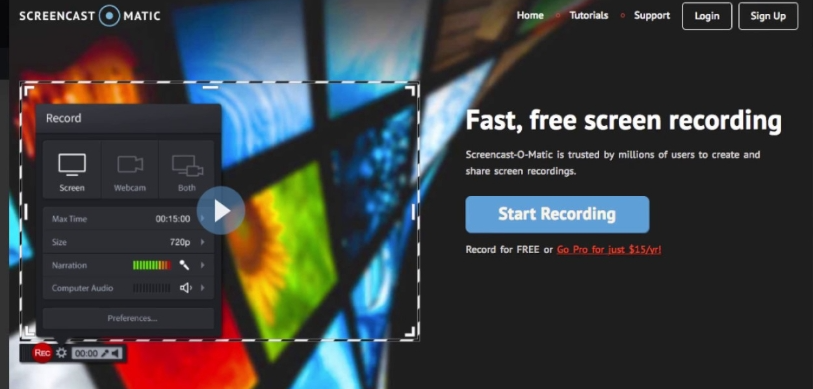

Although I believe that the best connection between students and teachers can only be made from close there are certain advantages video and similar technologies have and if used correctly they can add to a child’s learning process. It just needs good planning in order to catch the attention of the student and through that make him learn new things.
Anything that helps make the learning experience more interesting for the student is ok for me. There are still a number of schools that are teaching on line because of Covid and this will certainly help them.
Thanks
Stephen
I was excited that you wrote this article on using free video tools to help teachers be more effective in teaching their students. Especially when Screencast-O-Matic is free!
When I watch a live webinar, I usually do not take notes. By the grace of the webinar being recorded, I review it again using the pause button often when I can follow the instructions given.
During areas where I know the topic, I can speed up the video delivery.
Lessons that are recorded on video make the learning experience more efficient.
All the best.
Edwin
Totally agree Edwin, it is a great tool for teachers and students alike. I am glad you liked it.
Regards
Stephen