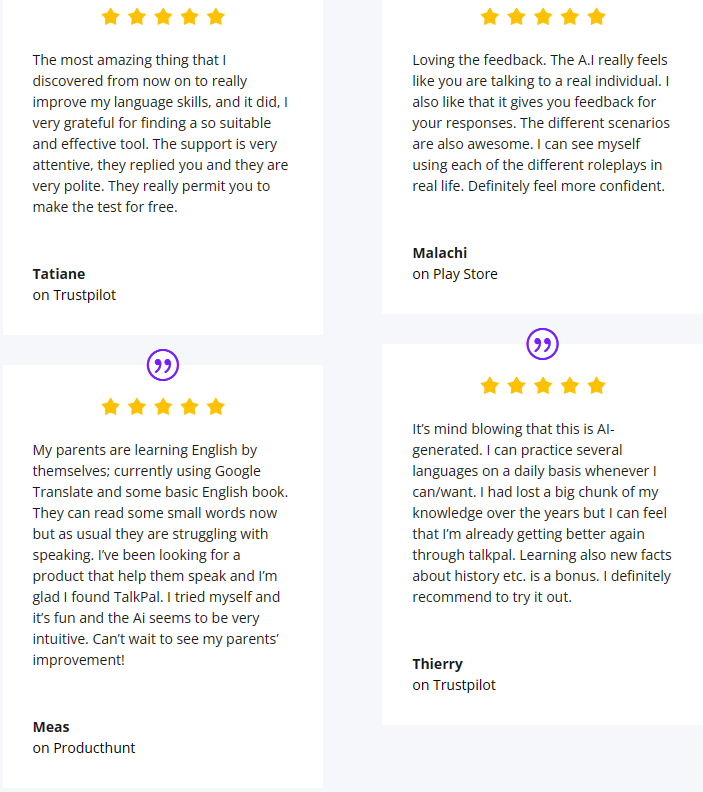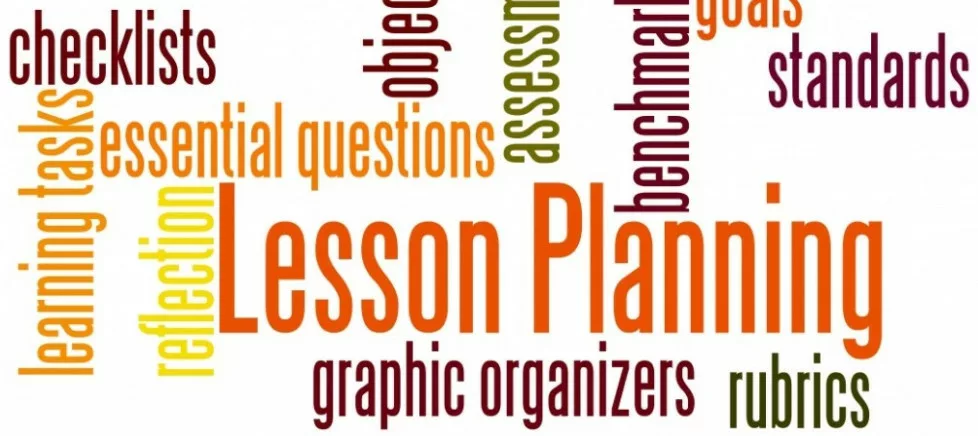Teach ESL Talking
You must become an expert in teaching conversational skills if you want to help your students become better speakers. You must be able to encourage your students to talk, guide the discussion along, offer constructive criticism, and make everything seem natural. Additionally, you need interesting subjects, which is what this tutorial is all about.
Knowing what to discuss with students is one of the challenges a teacher may encounter. When you realize that only five minutes have passed after finishing your conversation about the daily topic or lesson, what do you do?
Selecting a specific topic for a class is a wonderful idea. After you have that subject, proceed through the questions, making an effort to get the students to talk as much as they can.
Basic Questions for ESL Learners
Here is a list of questions to warm up your students and get them thinking in English. I always like to start a lesson with 30 minutes of talking, using games if it is age-appropriate. More on games with links later.
Also check out the ESL teacher survival guide on Amazon, downloadable or paperback version. About $22.00 US for Kindle and $25.00 for paperback. Go the download… Your Special Amazon Link.
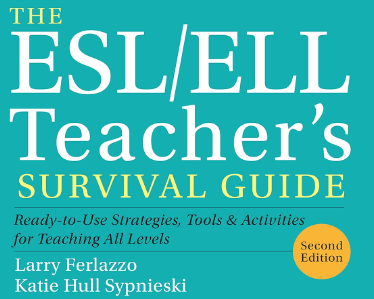
School.
- Do you like school?
- What is your favorite subject?
- What is your least favorite subject?
- Who is your favorite teacher?
- Why do people have to go to school?
- Do you like homework?
- What would you do if you were the headteacher?
- How could schools be more fun?
- How long are the summer holidays?
- Can you learn and have fun at the same time?
Family
- How many people are in your family?
- Who are they?
- What job does your dad do?
- What job does your mum do?
- Who cooks in your family?
- Is your family important to you?
- Which is more important, friends or family?
- Who is the weirdest person in your family?
- Are families less important nowadays than in the past?
- What would happen if we didn’t have families?
Home
- Where do you live?
- What is there to do in your city?
- What is your place like?
- What is your neighborhood like?
- Are there any parks near where you live?
- Have you ever lived elsewhere?
- How many rooms does your place have?
- If you moved, where would you like to live?
- Would you prefer to live in the city or country?
- Would you like to live abroad?
Learning English.
- Do you enjoy speaking English?
- What is the best way to improve your speaking?
- What is the best way to improve your listening?
- What is the best way to improve your vocabulary?
- What is the best way to improve your writing?
- What is the most difficult part of learning English?
- How is English different from your language?
- How can you be a good conversationalist?
- Do you read English books?
- Do you watch English videos?
Everyday Life
- What is your daily routine on weekdays?
- How do you usually spend your weekends?
- What is your favorite meal of the day? Why?
- How do you usually travel to work or school?
- What is your favorite season and why?
- What’s your favorite local restaurant or café?
- What is your favorite way to relax after a long day?
- What is one thing you can’t live without? Why?
- How often do you go shopping for groceries or clothes?
- What’s something you want to learn how to do?
Travel and Culture
- Have you ever traveled to a foreign country? What was your experience like?
- If you could visit any country in the world, where would you go and why?
- What is the most interesting cultural festival or event you have attended or heard of?
- How does the cuisine in your country differ from that in other countries you know about?
- Can you describe a traditional outfit or costume from your culture?
- What are some customs or traditions from your culture that others might find surprising?
- What cultural differences have you noticed between your country and others?
- Is there a language you would love to learn? Why?
- What’s the most beautiful place you’ve ever seen in your travels?
- How do you think traveling affects a person’s view of the world?
Hypothetical Situations
- If you could have any job in the world, what would it be and why?
- If you could live in any era of history, when would you choose and why?
- If you had a superpower, what would it be, and how would you use it?
- What would you do if you won a million dollars?
- If you could have dinner with any person from history, who would it be and why?
- If you could instantly learn any skill, what would it be?
- Imagine you’re stranded on a deserted island. What three items would you want to have with you?
- If you could change one thing in your life, what would it be and why?
- What would your perfect day look like?
- If you could live anywhere in the world, where would you choose and why?
There are hundreds of questions you can think up and these are examples only. Make sure you use age and culture-appropriate questions. You know your students, so tailor the questions to their age and skill level.
Also mixing them up in games is a great way to engage your students. If you are serious about ESL you should be building a resource bank and the books I have suggested are a basic staple, invest in your profession.
Games You Can Play.
You can get 101 games to play in an ESL classroom for as little as $10 or on kindle unlimited $0. Check it out NOW at Amazon. Downloadable instantly.
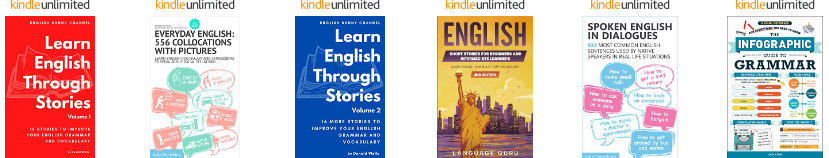
- Two Truths and a Lie: Participants state two true facts and one false fact about themselves. The rest of the class tries to guess which one is the lie.
- Role-play Conversations: Create scenarios (like ordering in a restaurant, asking for directions, etc.) where multiple students must act out a conversation in pairs or small groups.
- Picture Storytelling: Show a random picture and ask students to create a story around it. This can be done individually or in groups.
- Charades with Vocabulary: Students act out a word without speaking while others guess. Focus on new vocabulary or themes you’re studying.
- Find Someone Who: Prepare a list of statements (e.g., “Find someone who has visited another country”). Students must find classmates who match these statements.
- Word Association Game: Start with one word, and each student quickly says a word associated with the previous one. This can be tailored to the lesson’s vocabulary.
- Sentence Building Race: Give students a set of words and challenge them to create the longest, grammatically correct sentence.
- Cultural Exchange: Students share something about their culture or country, fostering cross-cultural understanding and conversation.
- ‘What’s in the Bag?’ Game: Place several objects in a bag. Students reach in, feel an object, and describe it (without looking) to the class.
- Alphabet Story: Create a story where each sentence begins with the following letter of the alphabet. Each student adds a sentence.
- Memory Challenge: Display a list of words for a minute. Hide them and then ask students to recall as many words as possible.
- Pictionary with Vocabulary Words: Similar to charades, but students draw the word instead of acting it out.
- Taboo Words: Give a student a word to describe without using a list of commonly associated words (e.g., describe “snow” without saying “cold,” “white,” or “winter”).
- Opinion Polls: Present a statement and ask students to move to areas of the room based on their opinion (agree, disagree, unsure). They then discuss their reasons.
- ESL Bingo: Create bingo cards with different characteristics or experiences. Students mingle to find classmates who match the squares and form a bingo.
And check out my blog, ESL Games for Adults.
Why Asking Questions is Important.
Asking questions to ESL (English as a Second Language) students is important for several reasons. Firstly, it helps to assess their understanding of the material being taught. By asking questions, teachers can gauge the students’ comprehension and identify areas that may need further explanation or practice.
Secondly, asking questions encourages ESL students to actively participate in the learning process. It can help them practice their English language skills, such as speaking and listening, and build their confidence in using the language.
Additionally, asking questions allows teachers to tailor their instruction to meet the specific needs of ESL students. It provides an opportunity to address any confusion or misconceptions that may arise during the learning process.
Teaching Online.
Final Thoughts.
Asking questions to ESL students is a valuable tool for promoting engagement, assessing understanding, and providing targeted support to help them succeed in learning English.
Don’t fall back on textbooks for teaching, use the resources of your brain and make better English speakers of your students.
My name is Stephen and I have been teaching ESL for over 15 years and have my own school. I also place teachers across Vietnam into both private and public schools. I am also the author and owner of this website.
You can check out my school on the YouTube link below.

Any or all links on this site may be affiliate links, and if you purchase something through those links I will make a small commission on them.
There will be no extra cost to you and at times due to my affiliation, you could actually save money.
You can read our full affiliate disclosure here.
My name is Stephen and if you want to find work as a teacher in Vietnam, I can help. That’s what I do. Bringing the world together one step at a time.








 Storytelling
Storytelling



 Drugs, sex, and rock-n-roll, NO, I can’t say that.. let’s be serious…
Drugs, sex, and rock-n-roll, NO, I can’t say that.. let’s be serious… Buying Flowers
Buying Flowers


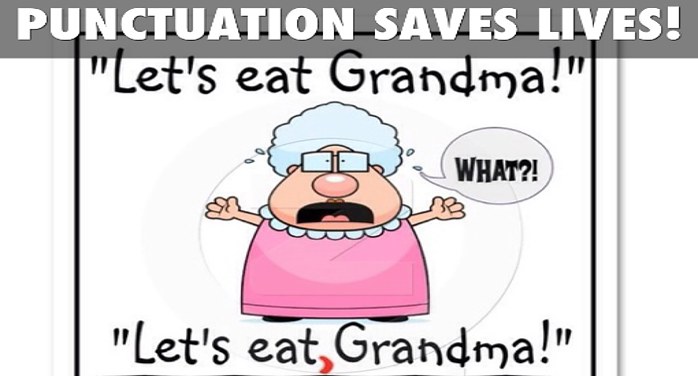
 How to Make Grammar Fun.
How to Make Grammar Fun.
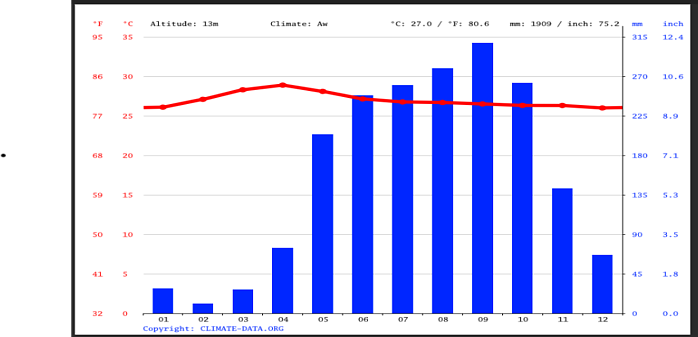


 You can view each of these various “landmarks” by swiping left to right across the interactive map. Among many other things, these subjects include the weather, travel, and family. Once you click on a topic, there are typically six to eight lessons within it.
You can view each of these various “landmarks” by swiping left to right across the interactive map. Among many other things, these subjects include the weather, travel, and family. Once you click on a topic, there are typically six to eight lessons within it.
 In my opinion, though it will not make you a fluent speaker of the language you have chosen.
In my opinion, though it will not make you a fluent speaker of the language you have chosen.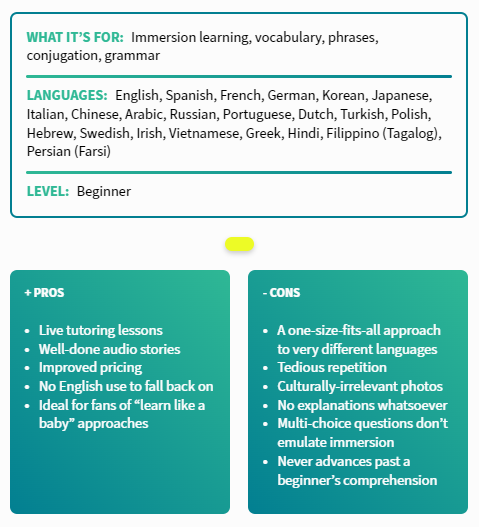
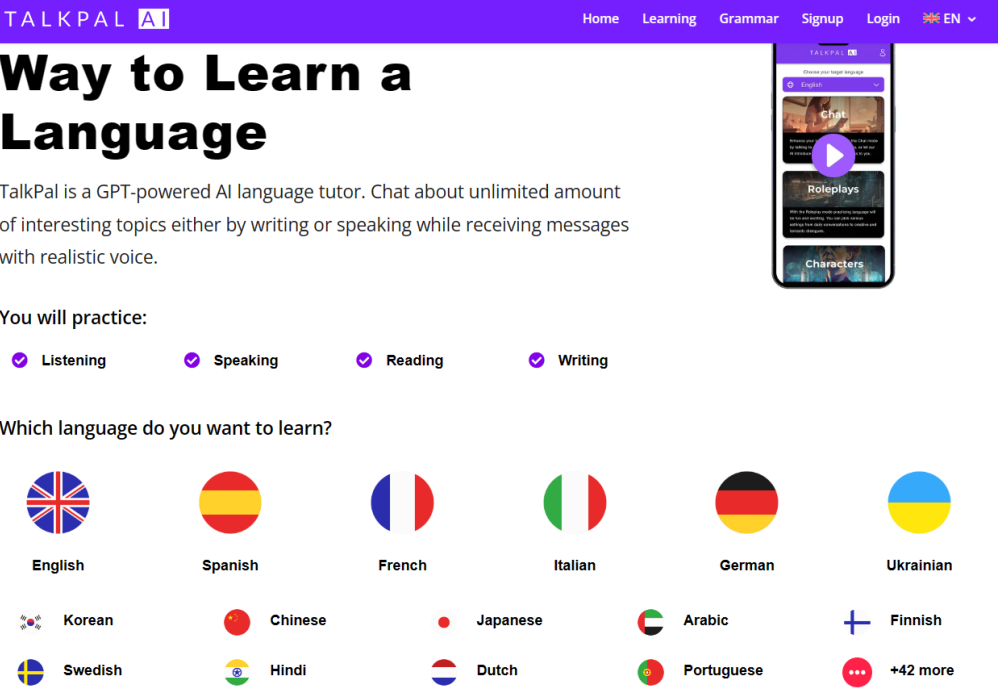
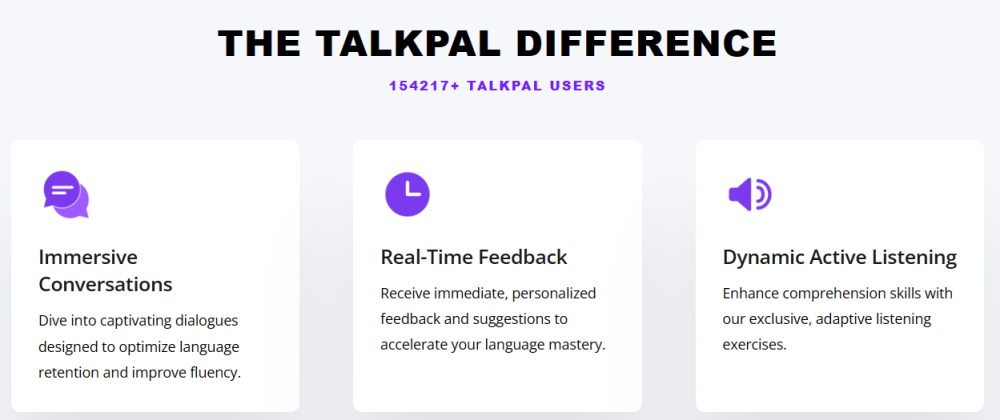 The four basic skills of listening, speaking, reading, and writing are covered and while it is still a new app all the feedback has so far been very positive.
The four basic skills of listening, speaking, reading, and writing are covered and while it is still a new app all the feedback has so far been very positive.